Download Files
Check if IGC.dll file not missing in game client folder
and if Windows Defender not deleting it!
To start the game you may require additional software components on your computer
Having problems starting the game?
Some antiviruses may trigger false positive alerts that can block you from connecting to our server.
Step 1: Add the complete game folder to your antivirus scan exceptions or exclude list.
Step 2: Bitdefender users are required to disable their false positive module.
Video Guides: AVAST, AVG, Bitdefender, Bitdefender 2
Some antiviruses may trigger false positive alerts that can block you from connecting to our server.
Step 1: Add the complete game folder to your antivirus scan exceptions or exclude list.
Step 2: Bitdefender users are required to disable their false positive module.
Video Guides: AVAST, AVG, Bitdefender, Bitdefender 2
Having problems with square game font?
Step 1: Download missing font ARIALUNI.TTF
Step 2: Double click the file you just downloaded and choose Install
Optional: Alternatively you may download the missing font and copy it to C:/Windows/Fonts
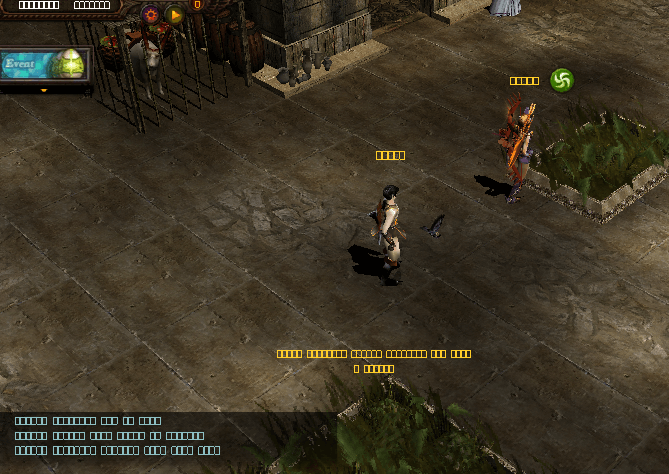
Step 1: Download missing font ARIALUNI.TTF
Step 2: Double click the file you just downloaded and choose Install
Optional: Alternatively you may download the missing font and copy it to C:/Windows/Fonts
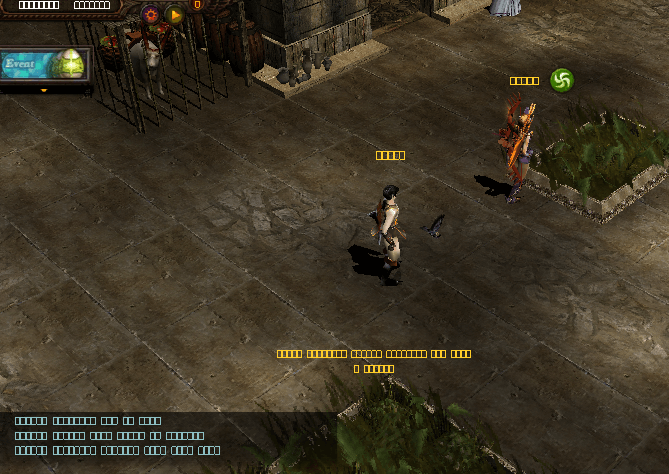
Having problems with transparent game interface?
Solution 1: Uninstall your current Intel HD video driver and download an older version from here.
Solution 2: Right click on desktop, open Graphic properties (Control Panel) and Disable/Turn Off 3D mode.
If you use NVIDIA go to Program Settings tab, add main.exe to the list and turn off 3D settings from there.
Solution 3: If you have a different GPU in your computer then switch from Intel HD to dedicated graphic card.
Solution 4: Download THIS .pdf file and read more possible ways how to fix.

Solution 1: Uninstall your current Intel HD video driver and download an older version from here.
Solution 2: Right click on desktop, open Graphic properties (Control Panel) and Disable/Turn Off 3D mode.
If you use NVIDIA go to Program Settings tab, add main.exe to the list and turn off 3D settings from there.
Solution 3: If you have a different GPU in your computer then switch from Intel HD to dedicated graphic card.
Solution 4: Download THIS .pdf file and read more possible ways how to fix.












